There are many ways in which data can change in your application, and as a result many ways in which you can inform the grid of data changes. This section explains the different ways of how you can update data inside the grid using the grid's API.
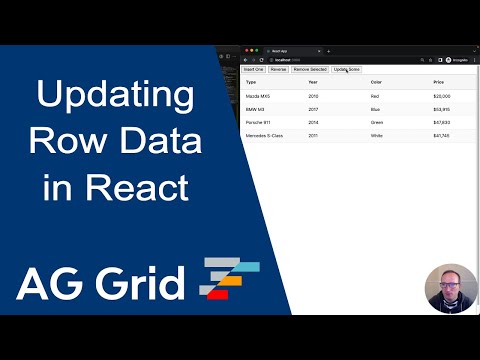
Updates vs Edits vs Refresh Copy Link
This page talks about updating data via the grid's API. It does not talk about the following:
Editing data inside the grid using the grid's UI, e.g. by the user double-clicking on a cell and editing the cell's value. When this happens the grid is in control and there is no need to explicitly tell the grid data has changed. See Cell Editing on how to edit via the grid's UI.
The grid's data is updated from elsewhere in your application. This can happen if you pass data to the grid and then subsequently change that data outside of the grid. This leaves the grid's view out of sync with the data that it has. In this instance what you want to do is View Refresh to have the grid's UI redraw to display the data changes.
Updating Data Copy Link
Updating data in the grid can be done in the following ways:
Row Data Copy Link
The easiest way to update data inside the grid is to replace the data you gave it with a fresh set of data. This is done by either updating the rowData bound property (if using a framework) or calling api.setGridOption('rowData', newData).
See Updating Row Data for more details.
Single Row / Cell Copy Link
Updates the value of a single row or cell. This is done by getting a reference to the Row Node and then calling either rowNode.setData(data) or rowNode.setDataValue(col,value).
There is no way to insert or remove rows with this method.
See Updating Single Row / Cell for more details.
Transaction Copy Link
The grid takes a transaction containing rows to add, remove and update. This is done using api.applyTransaction(transaction).
Use transactions for doing add, remove or update operations on a large number of rows that are infrequent.
If you are frequently updating rows (e.g. 5 or more updates a second), consider moving to High Frequency instead (achieved with Async Transactions).
See Transaction Updates for more details.
High Frequency Copy Link
High Frequency (achieved with Async Transactions) is a mechanism of applying many transactions over a small space of time and have the grid apply all the transactions in batches. The high frequency / batch method is for when you need the fastest possible way to process many continuous updates, such as providing a stream of updates to the grid. This is done using the API api.applyTransactionAsync(transaction).
Use Async Transactions for doing add, remove or update operations that are frequent, e.g. for managing streaming updates into the grid of tens, hundreds or thousands of updates a second.
See High Frequency Updates for more details.